How to Access the GCET25 Live-Stream
Online access is available to registered virtual or hybrid delegates. After registration, you’ll receive a confirmation email with your delegate portal login. On event days, click “Join Stream” next to the session title; the player opens in your browser with live captions (where available).
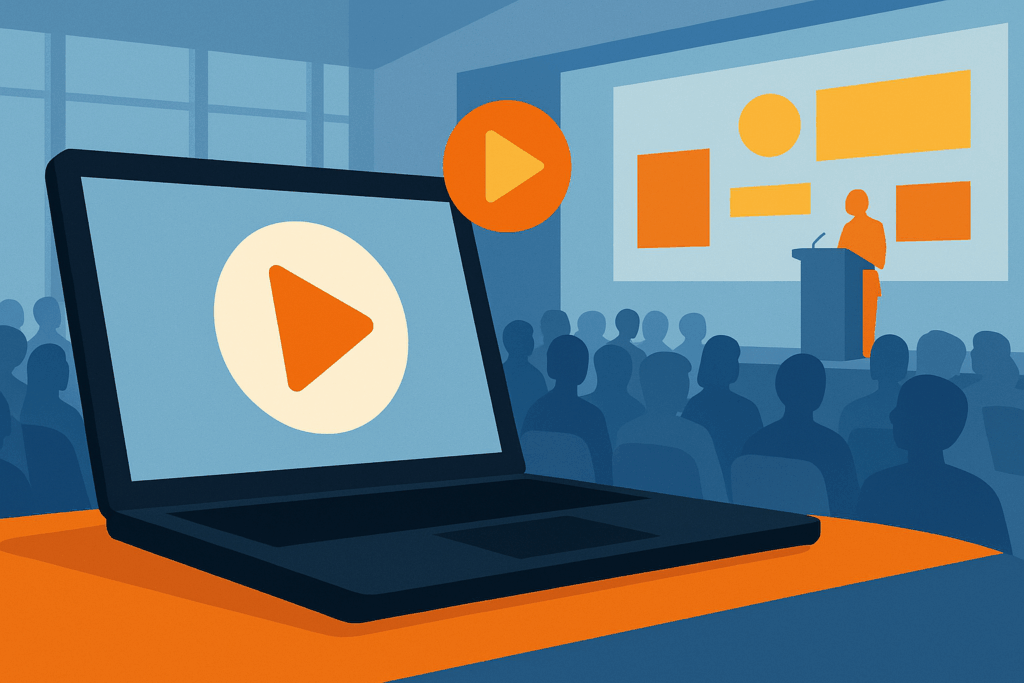
What’s Included in the Stream
- Keynotes & Plenaries: Full HD stream with slides.
- Featured Tracks: Rotating coverage of carbon tax/ETS, CBAM & trade, MRV & data, and just transition.
- Poster Highlights: Short lightning talks from emerging scholars.
Schedule & Time Zones
The programme runs on South Africa Standard Time (SAST, UTC+2). The portal shows your local time automatically. Add sessions to “My Agenda” for calendar reminders 15 minutes before they start.
Tech Requirements
- Modern browser (Chrome, Edge, Safari, Firefox) with cookies enabled.
- Stable bandwidth of 5 Mbps+ for HD; close extra tabs/apps to reduce CPU load.
- Headphones recommended; use the player’s gear icon to adjust resolution.
Interactivity: Q&A, Polls & Chat
Use the Q&A panel to post questions (include your organisation and country). Up-vote others to help moderators prioritise. Polls appear during talks; results show in real time. Speaker slides (if released) become downloadable under the session timeline.
On-Demand Replays
Missed a talk? Most streamed sessions are available as replays within 24–48 hours. Replays include chapter markers for quick navigation and, where provided, transcripts and caption files.
Accessibility & Support
Selected sessions feature live captions. For additional accommodations, contact support via the portal chat. If the player buffers, drop to 720p, switch to a wired connection, or try an alternate browser/incognito window.
Pro Tips for a Smooth Virtual Experience
- Join 5–10 minutes early to test audio/video.
- Keep slides handy and prepare questions before Q&A.
- Block your calendar to avoid interruptions during key sessions.
With these steps, you’re set to stream GCET25 like a pro—live or on demand.




